Help and Advice
If you are entering your photo code or scanning your sales receipt QR Code and you cannot access your photos take a look at the advice below.
What to do if your photos aren’t being displayed.
Are you entering the correct code?
Check you are entering the correct code as some characters like 0 (zero) and O (letter O) are often confused. The letters S, 1 and some others are often misread. If there is a QR code on your receipt try scanning that with your phone’s camera to see if your photos can be found that way
Did you buy your photos in the last 24 hours?
Although photos should be available in a matter of minutes there maybe times when the internet at our clients attraction may have issues. We recommend waiting 24 hours to ensure they have been uploaded.
Did you purchase your photos more than 30 days ago?
Due to data protection legislation we only keep photos for 30 days. After this time they will have been deleted and no longer available to download. We are unable to provide photos after this date. More information is available here
Not all photos taken are available for download unless you purchased a package which allows all the images to be accessed. refer to your sales receipt and this should give full details of what you have purchased. If you did purchase a full digital package then raise a support ticket
Photos are only available to purchase on the day at the attraction. Images are only stored for a short while locally and we are unable to access them once you have left the site.
This is usually very rare as you get the opportunity to view your opwn photos before purchase. In the unlikely event of this happening this happenVery rarely guest pickup the wrong sales rec
As mentioned on your sales receipt and at the venue the images are only stored for 30 days. After this time they are deleted and no longer available.
Your sales receipt contains your unqiue code and is needed to access your photos. Without this code it is not possible to retrive your images.
If your question isn’t listed here you can raise a support ticket
Can’t find your photo(s) online or have a question?
Take a look at the help and advice topics below which will enable you to find your photos.Common Problems finding your photos.
Check you are entering your code correctly.
Check your receipt carefully as some characters may look similar especially in poor lighting conditions.
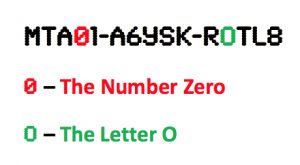 O (Letter O) is often mistaken for a 0 (Number zero).
O (Letter O) is often mistaken for a 0 (Number zero).
To make things easier our sales receipts will show the letter O without a line through it and the number 0 with a line through it. Other letters like 8 and B, 5 and S may also be mistaken in poor light.
Type the characters exactly how you see them including any dashes “-” in the code. Our download codes do NOT include any spaces and only include the following characters “ABCDEFGHIJKLMNOPQRSTUVWXYZ-0123456789”
In a very few cases a “¥” character might be present in your photo code. If this is the case then replace this with a “0” (Zero) and your code should work fine. e.g. MTA01-A6YSK-¥8TL8 would become MTA01-A6YSK-08TL8
Enter the correct number of characters
Missing one or more characters is another way to ensure your photos aren’t found. Your photo code is between 15 and 17 characters.
Make sure you aren’t entering your Photo Capture code.
If you are trying to enter a code which is only 4 or 5 characters long then you are entering the Photo Capture code and not a Photo Download code. The photo capture receipt is usually given to you when you have your photo taken and only serves to aid the staff in finding your photos at the sales desk. It isn’t possible to download your photos using this code. This code is redundant once you leave the attraction and this receipt is usually retained by the staff.
I can’t see all my photos
Only the photos you have purchased will be available for download. If you have purchased a digital package which contains all photos then this will be shown on your receipt.
Ensure you are visiting the correct photo download website
Check the list of the locations where we operate. If the site you visited is not on this list then you need to contact the attractions direct and ask them for help.
When did you purchase your photos?
Usually the digital copies of any photos you have purchased are available almost instantly (usually within five minutes) however sometimes due to circumstances outside of our control it might take longer. Allow 24hrs after you purchased your photos for them to become available for download.
Have you left it too late to download your photos?
If you purchased your photos more than thirty days ago then they may have been deleted. Due to recent legislation we now are required to delete images after thirty days.
Have you lost your photo receipt?
Your photo receipt is your unique code that is know only to you. Without this receipt it is not possible for you to access your photos. We are unable to recreate or search for your photos without this photo code.
I didn’t purchase my photos on the day, can I purchase them afterwards?
Your photos are stored locally at the venue and are only available to purchase on-site on the day of your visit. Photos are not available for sale online or at the venue after your visit.
If your query still isn’t answered then you can contact us using our special support web form and we will do our best to help.
I need some help because…
If you’ve got a question or need some help then we are here to help you. Just choose from the options on the right hand side and we’ll do our best to resolve your issue for you as soon as possible.
If you can find the help and support you need here then its very easy to raise a support ticket and our support team can address your problem personally.
